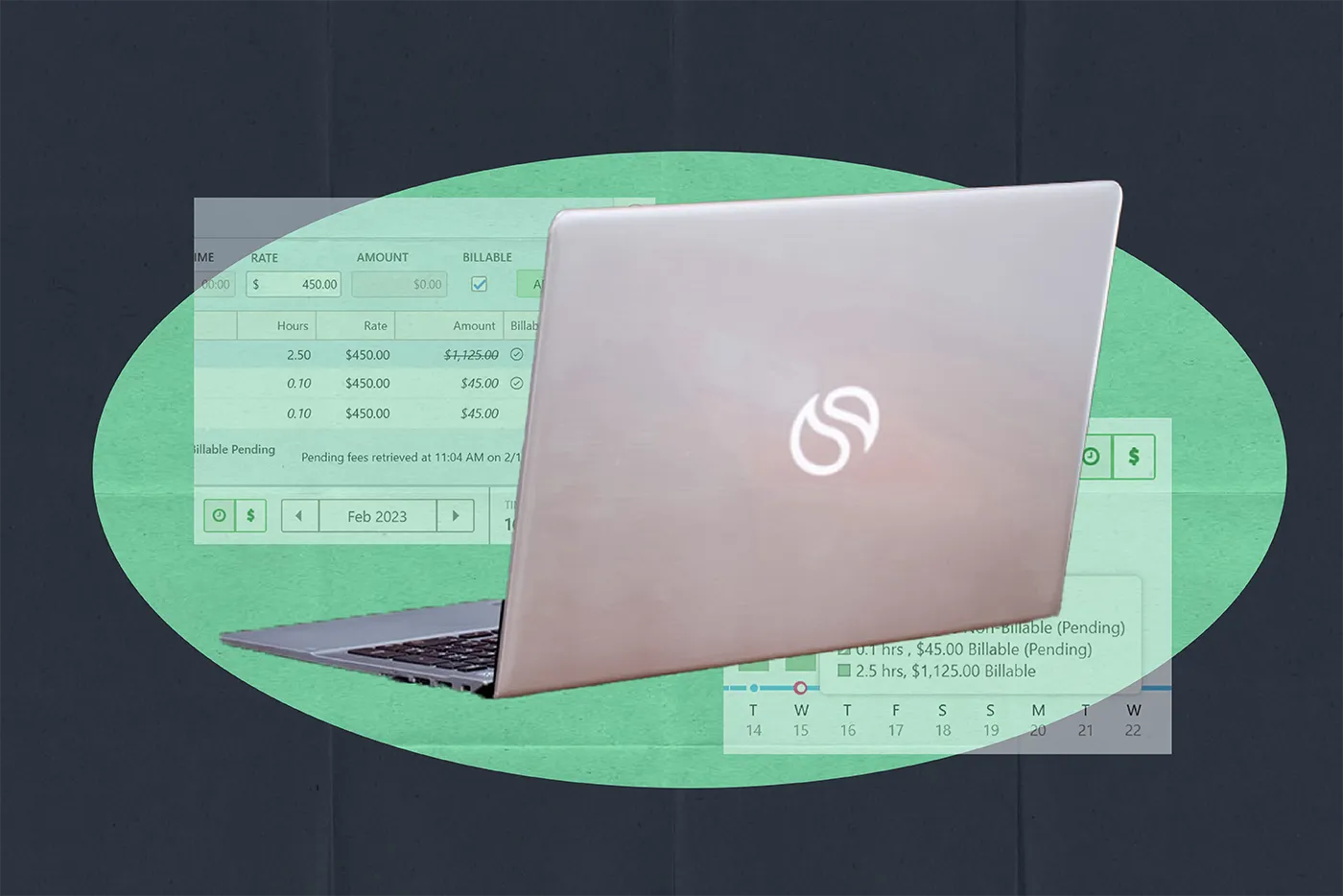Beyond passwords. How 2FA protects sensitive legal data
Written by
|
December 18, 2024
Written by Smokeball
|
December 18, 2024

Written by Jordan Turk
|
December 18, 2024

Smokeball's two-factor authentication offers an extra layer of security to keep your data safe.
As a law firm, your clients trust you with some of their most sensitive data—personal details, financial records, and case files. Protecting this data isn’t just vital for your clients' trust; it’s critical for your firm’s reputation. But here’s the truth: passwords alone aren’t enough anymore. That’s where two-factor authentication (2FA) comes in—offering an extra layer of security to keep your data safe.
In this article, we’ll explore how 2FA works and why it’s so important for protecting the sensitive legal data your firm handles every day.
Why law firms are prime targets
Hackers love going after law firms because of the sensitive data they handle, such as:
- Client records and case files
- Financial information
- Confidential legal strategies
But data breaches can lead to serious consequences, including financial loss, legal penalties, and a damaged reputation.
How passwords alone fall short
Passwords are often the weakest link in a firm’s security, mainly due to:
- Weak passwords are all too common (we’ve all seen the “123456” combinations).
- Reusing the same password across multiple accounts? Not a great idea. It makes it much easier for hackers to break in.
- Phishing scams are on the rise, with hackers tricking your team into handing over login details.
Given the vulnerabilities of relying solely on passwords, it's clear that an extra layer of security is essential—this is where 2FA steps in.

How 2FA works
2FA is a security process that requires two forms of verification before granting access to an account. Instead of just relying on a password (something you know), 2FA requires something you have—typically a code sent to your phone, email, or generated by an authentication app.
Here’s how it works:
- You enter your username and password.
- You’re asked to provide a second factor, such as a one-time code sent to your phone or email, or generated by an app.
This two-step process makes it far harder for unauthorized users to gain access to your accounts, even if they have your password. This simple extra step can save your firm from costly breaches and time-consuming recovery efforts.
How 2FA protects law firms from cyber threats
Law firms are responsible for handling some of the most sensitive data out there. Whether it’s client personal information, financial documents, or private case files, your firm needs to ensure that this data is kept secure. Here’s why 2FA is essential for protecting sensitive legal data:
- It stops unauthorized access: Law firms are increasingly targeted by cybercriminals looking to steal confidential information. A stolen password might give a hacker access to your account, but 2FA blocks access without the second verification step.
- It protects against data breaches: A data breach can cost a firm more than just money — it can damage your reputation, lose clients’ trust, and even result in legal consequences. With 2FA in place, your firm is much less likely to suffer a breach because unauthorized access is blocked at the second factor.
- It ensures client confidentiality: Clients entrust you with their most sensitive information, from legal documents to financial data. 2FA ensures that only authorized individuals can access this data, reducing the chances of a breach.
- It helps comply with regulations: Many legal regulatory bodies and industry standards now require 2FA as part of their security guidelines. Failing to implement 2FA could lead to penalties or compliance issues down the road.
How 2FA secures legal data
Here’s how 2FA helps safeguard your firm’s legal data:
- It prevents unauthorized logins: Whether it’s through a phishing scam or stolen credentials, 2FA adds a barrier that makes it far more difficult for unauthorized individuals to access your accounts.
- It secures client communication: Sensitive client communications, whether by email or through legal portals, are more secure with 2FA. This ensures that only authorized users can access confidential emails and documents.
- It protects financial records: Many law firms manage client funds, making them an attractive target for hackers. By requiring a second factor, 2FA keeps your firm’s financial accounts and transactions safe.

How to enable 2FA in Smokeball
Setting up 2FA in Smokeball is easy and takes just a few minutes:
- Log in to Smokeball: Open the desktop app and access Settings.
- Enable 2FA: Go to Staff & Users, select your profile, and click Set up in the Security section.
- Secure your account: Follow the prompts to enter your phone number, verify with a code, and link an authenticator app like Google Authenticator.
- Stay protected: Use your authenticator app to verify your identity every time you log in.
If you need help or lose access to your device, contact Smokeball Support.
Frequently asked questions about 2FA
Is 2FA really necessary for smaller law firms?
Yes. Cybercriminals often target small firms because they assume security will be weaker.
What if my staff finds 2FA annoying?
While 2FA adds one extra step, it’s a small price to pay for safeguarding client data and protecting your firm from costlybreaches.
Can hackers bypass 2FA?
While no system is 100% hack-proof, 2FA significantly reduces the chances of a breach.

Keep your data safe. Set up 2FA today.
Don't wait—take the first step to protect your firm's sensitive data. Let’s set up 2FA now.
Get Our Cybersecurity Checklist
Download nowLearn more about Smokeball document management for law firms:
Book Your Free Demo
Ready to see how Smokeball client intake software helps you Run Your Best Firm? Schedule your free demo!










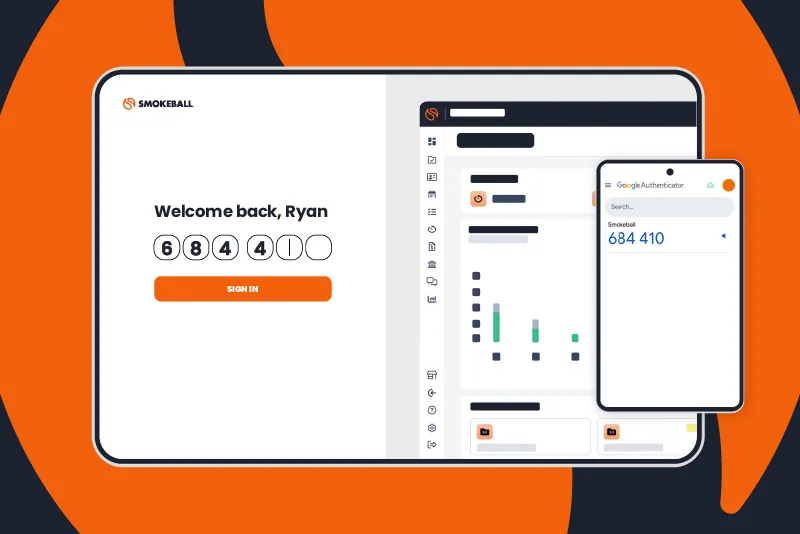

.webp)