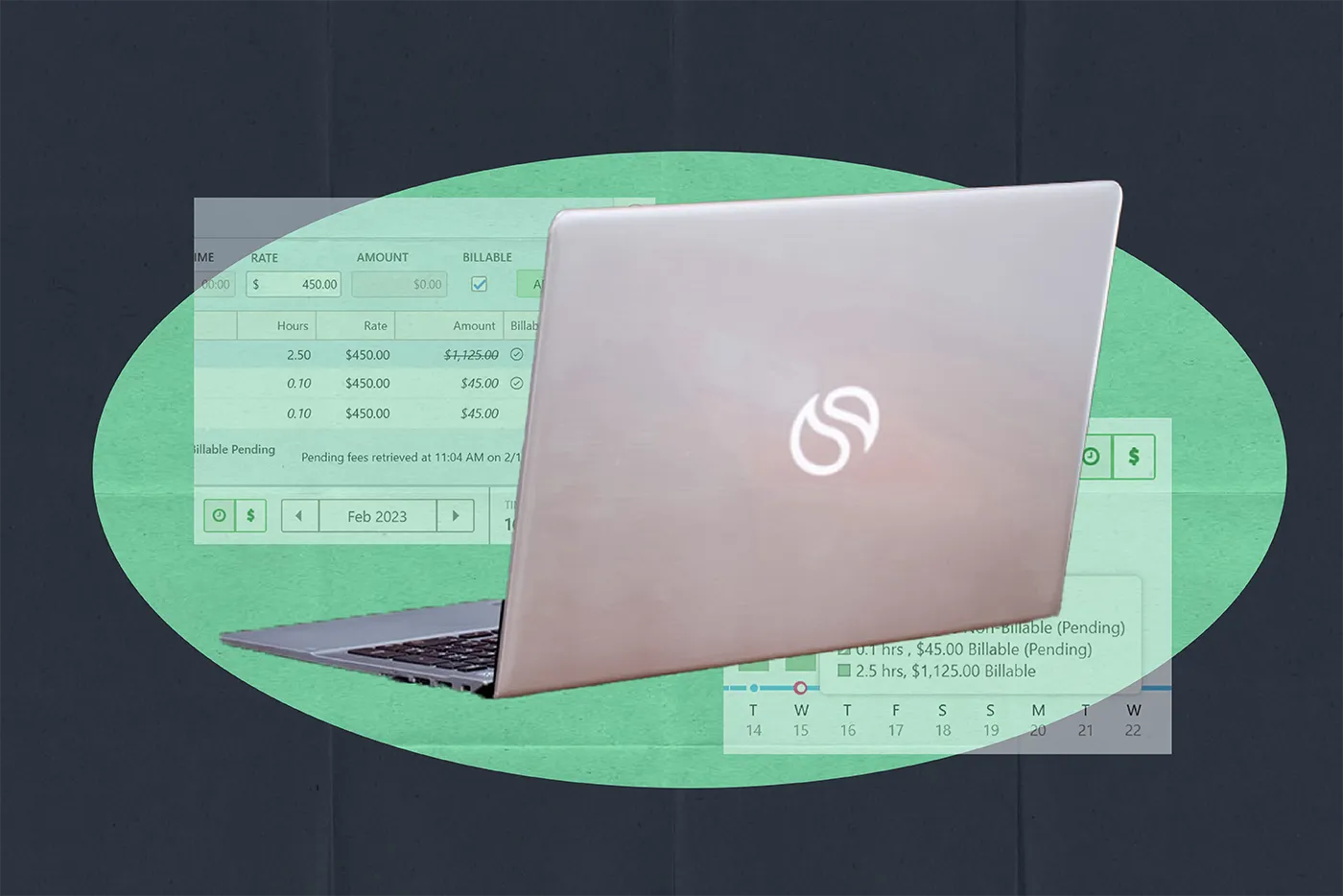10 AI Apps for Your Legal Toolbox
Written by
|
March 18, 2025
Written by Smokeball
|
March 18, 2025

Written by Jordan Turk
|
March 18, 2025

In a recent round table discussion, Smokeball users and lawyers broke down the artificial intelligence (AI) tools they’re using to make their practice more efficient.
The following tools can be used by law firms of all sizes and practice areas; however, solo and small firms lacking support staff really stand to benefit, as do document heavy practice areas like family law. We highlight five AI tools that are industry-agnostic, followed by five that are specific to the practice of law.
Here’s the rundown on 10 generative AI apps and how you can use them in your practice right now.
ChatGPT
Jumpstart legal research, document drafting, case summaries, and more
Whether it’s assisting with quick legal research, drafting documents, generating case summaries, or offering legal insights, ChatGPT jumpstarts a lot of legal tasks. Because it efficiently analyzes complex legal language and aids in the preparation of arguments, it can be a tremendous time saver. Users can also take advantage of custom versions of ChatGPT created by others.
Like any generative large language model (LLM), ChatGPT may generate responses that are speculative, inaccurate, or based on incomplete information. Be sure to independently verify all content created by a generative AI to ensure its accuracy.
Bard is a similar conversational generative AI chatbot developed by Google that’s also worth checking out.
Deepseek
Modify specifically your firm’s workflow and complete technical tasks at speed
Deepseek is an open-source tool that allows legal professionals to personalize and customize it to their workflow. With its quick inference speeds and global sources, Deepseek excels at technical skills, boosting efficiency in things like document review and drafting. The tool is highly customizable, offering a unique integration into each firm’s specific needs, including personalized email and content marketing.
As always, firms must use this LLM with caution to ensure ethics and data protection as well as accuracy.
Otter.ai
Record and summarize client consults or quickly scan large amount of text or video footage
Otter.ai records meetings then generates a full transcript that includes a summary and keywords. This AI assistant can join your meeting live, or you can upload a recording for quick transcription.
This app is useful for recording client consultations, infusing client voice in pleadings, and reviewing dash cam and other footage. Link the Otter.ai recording to the matter in your legal practice management software so any staff can have easy access to the full client consult and summary. You can even chat to Otter.ai. Can’t remember the husband’s name? Ask Otter.ai, and save yourself searching the transcript.
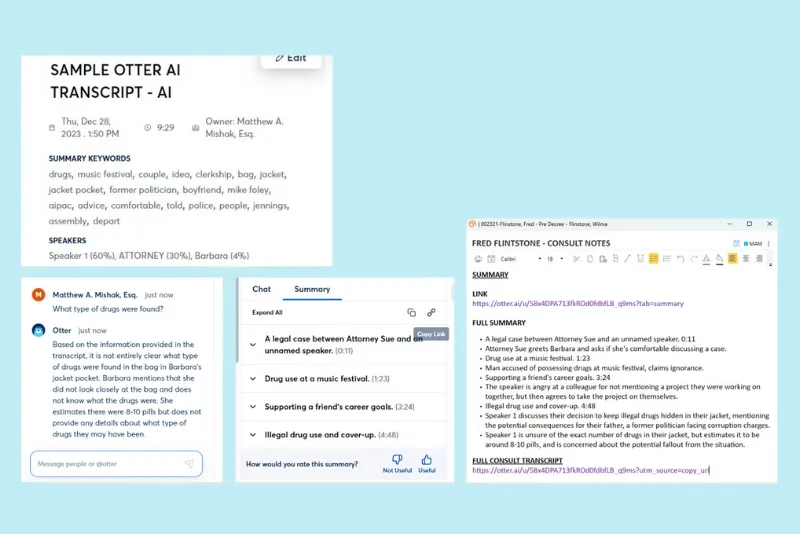
Microsoft 365 CoPilot
Drafting email responses, write first drafts, analyze data, and more
CoPilot is an AI-powered productivity tool for Microsoft users. (Think Clippy on steroids across all your Microsoft programs.) Because CoPilot is integrated into Outlook, Word, Excel and more, you can use it to speed productivity, collaborate with colleagues, and save time. More specifically, legal professionals might use CoPilot to draft email responses to staff or clients; summarize text and write first drafts; and even analyze data.
Seenapse
Ideate and white-board negotiation strategies, brand building, and more
Using the concept of human lateral thinking, Seenapse offers lawyers a brainstorming experience. Legal professionals can bring the app a thought or idea like a marketing strategy for the firm or ways to navigate a client communication and Seenapse will offer various, divergent ideas to play off of.
Seenapse is a great tool for more creative and conceptual brainstorms, versus it’s more technical counterparts like Deepseek.
CoCounsel (Casetext)
For document review, deposition preparation, contract analysis, and timeline creation
Users enter an issue with relevant information, and CoCounsel analyzes its database of case law to provide a summary answer and written legal memorandum. It can also analyze contracts, as well as review and summarize documents.
Unlike ChatGPT or Bard, CoCounsel has guard rails in place to assist with fidelity. It only references verified case law in its database and provides citations. Again, like every AI tool mentioned, a legal professional must review the output for quality and accuracy, but a tool like CoCounsel can cut hours of tedious work down to minutes.
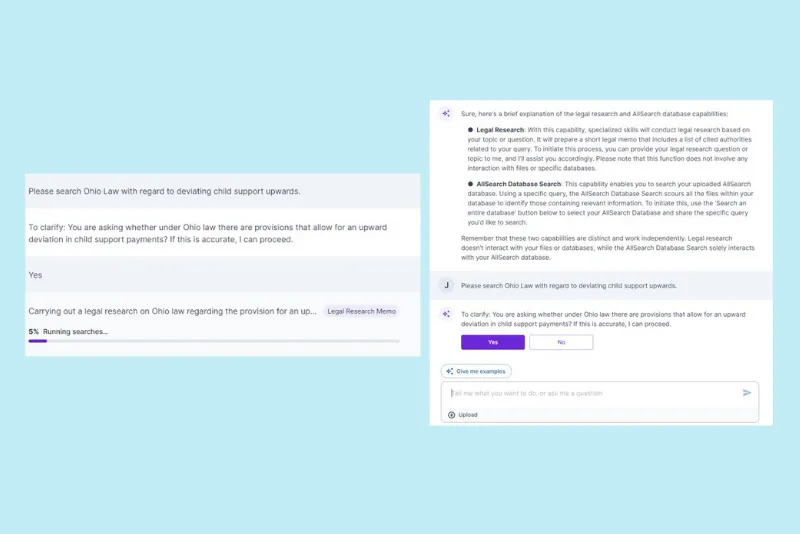
Foundation AI
Automate document intake and process large amounts of files—newly integrated with Smokeball!
Foundation AI connects to your document input sources (scanner, email, attachments, and more) then processes and saves these documents to your case management system. It also automates document dependent workflows according to your rules.
Smokeball now integrates with Foundation AI, which means users’ documents will automatically route to the correct matter in Smokeball.
Briefpoint
Draft discovery documents—newly integrated with Smokeball!
Briefpoint generates discovery response and requests. A user uploads a discovery request and adds in any objections and responses. The document is generated and ready to download and sign.
Smokeball’s new integration with Briefpoint allows any generated documents to be automatically saved back to the Smokeball matter.
Legalyze.ai
Assist with legal case research and create document summaries—newly integrated with Smokeball!
Legalyze.ai provides rapid document summaries, timelines, and procedural documents quickly. It also answers questions about case documents.
The new integration with Smokeball means Legalyze.ai will work directly from the data in the Smokeball matter file and can generate pleadings or even analyze police reports to extract the most pertinent information.

Archie
Intake, time-track, and communicate simply
Smokeballs AI software, Archie, ultimately helps firms save time and streamline process, all integrated and secure within a users Smokeball platform. Archie serves as a legal professional’s matter assistant.
Whether it’s drafting client communications, summarizing matters, digitizing existing forms for intake, or generating billing descriptions, Archie offers a time-saving experience.
Start exploring the world of AI
We hope this list of AI tools helps you envision how to leverage AI in your legal practice right now. Whether it’s a legal-specific platform like Foundation.ai or a free AI app, legal professional can increase their productivity dramatically with these tools. Couple that with case management software, like Smokeball, and you’ll be hard to beat.
Four things to remember about using AI:
- The output from any AI tool must be reviewed by an attorney. These apps are meant to assist not replace legal professionals. Treat them like an employee whose work you don’t yet trust.
- Remember your professional ethical obligations. Ensure client information and data is protected.
- Consider contract lengths with new AI products as this technology and landscape is quickly evolving.
- Don’t be afraid to test out this cutting-edge technology. Legal professionals who experiment and adopt AI now will be vastly ahead of their peers as artificial intelligence develops.
Learn more about Smokeball document management for law firms:
Book Your Free Demo
Ready to see how Smokeball client intake software helps you Run Your Best Firm? Schedule your free demo!









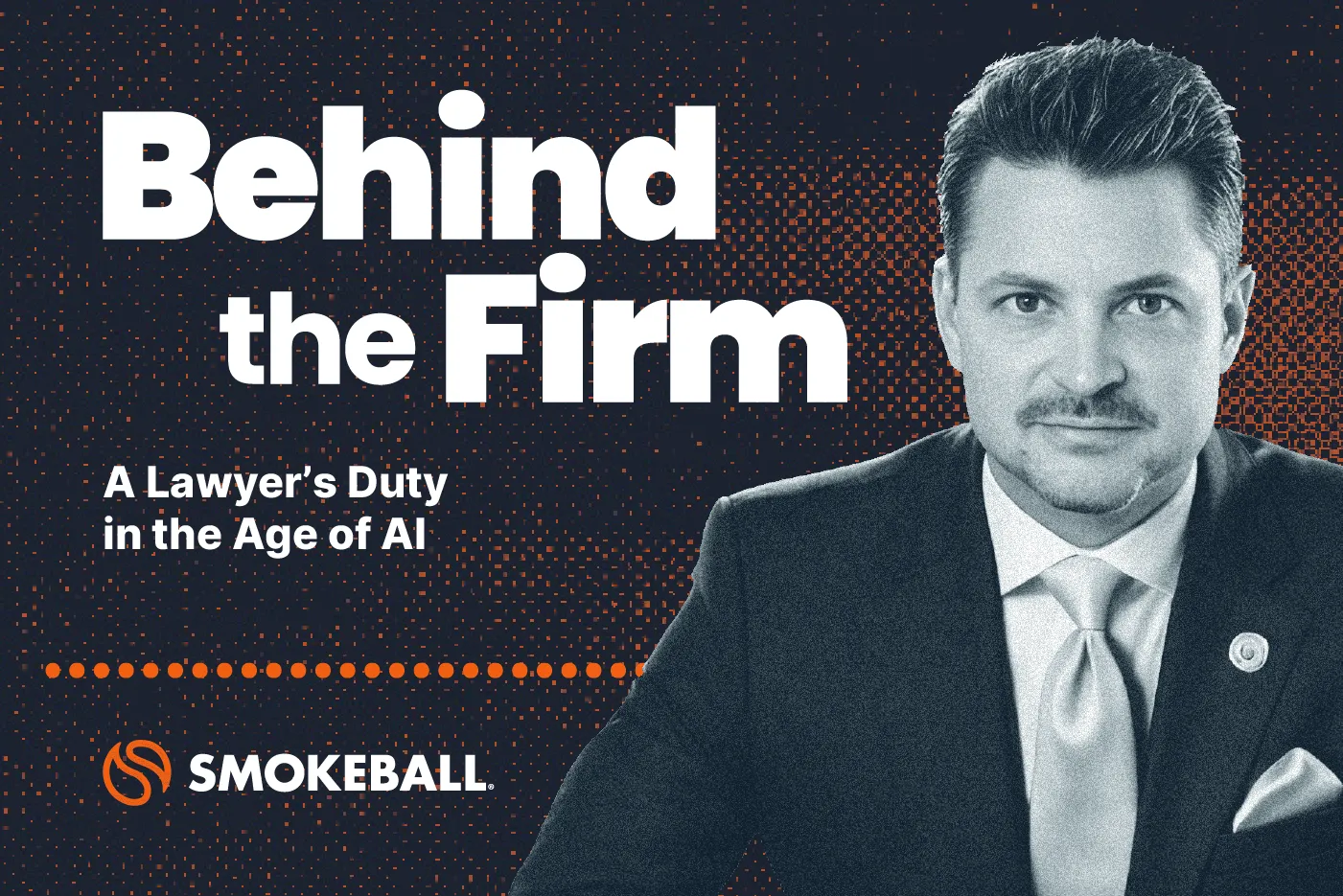
%20(1).webp)