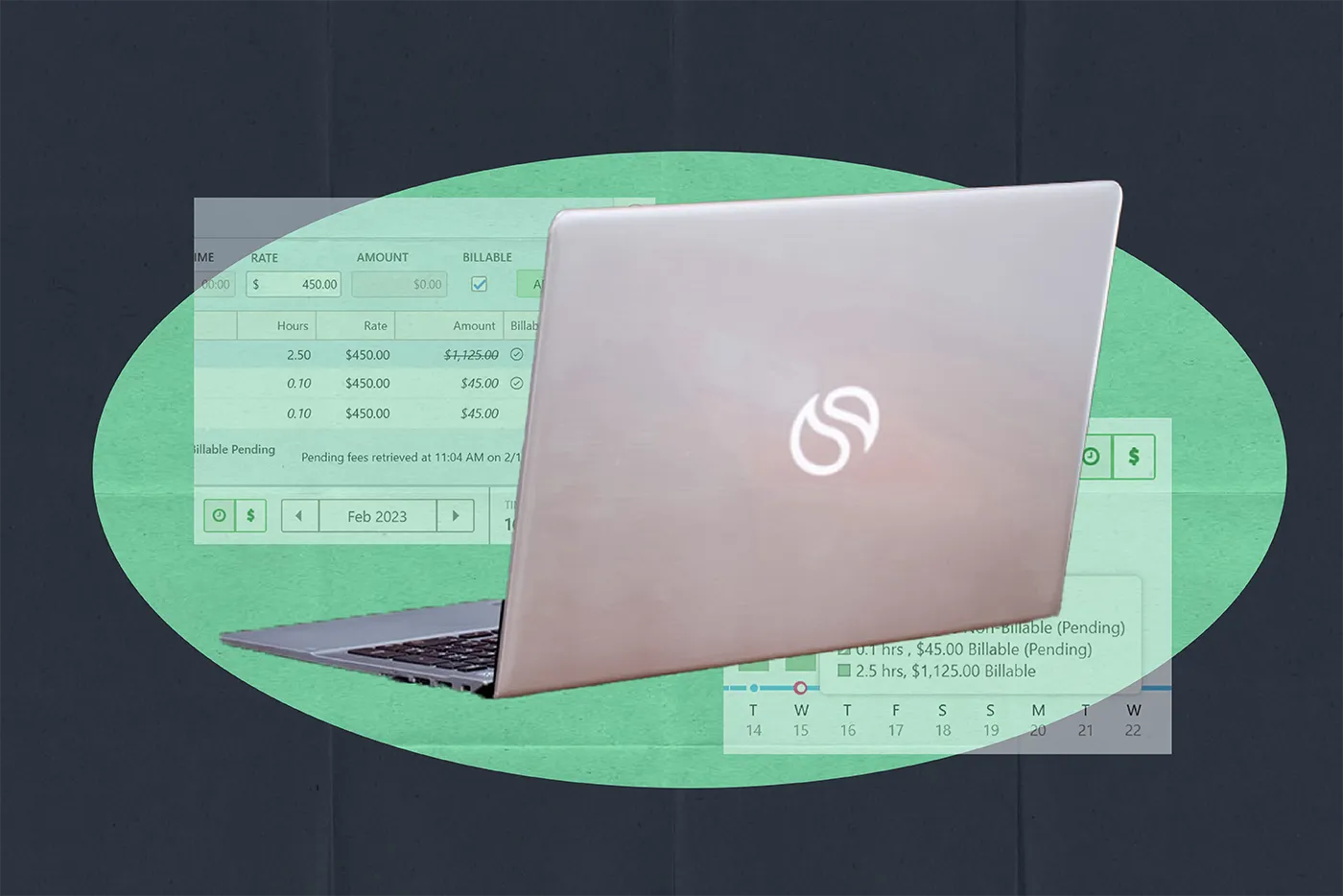Maximize Efficiency with Top Attorney Billing Software
Written by
|
June 10, 2024
Written by Smokeball
|
June 10, 2024

Written by Jordan Turk
|
June 10, 2024

Did you know that in 2024, most lawyers were unable to collect 11% of the hours billed to clients? This means some lawyers experienced challenges getting clients to pay bills in their entirety.
An efficient billing procedure is crucial for law firms, impacting everything from cash flow to client satisfaction. Yet, managing billable hours, expense tracking, and accurate invoices can often feel overwhelming. Imagine spending less time on administrative tasks and more time on what truly matters: serving your clients and resolving cases.
Legal billing software like Smokeball transforms this vision into reality by automating and simplifying your billing workflow.
In this article, we will dive into how Smokeball, the top attorney billing software, can help law firms maximize their efficiency.
The Necessity of Attorney Billing Software
As legal professionals know (especially bookkeepers, paralegals, and small firms), billing can be a nightmare for lawyers, paralegals, and small law firms.
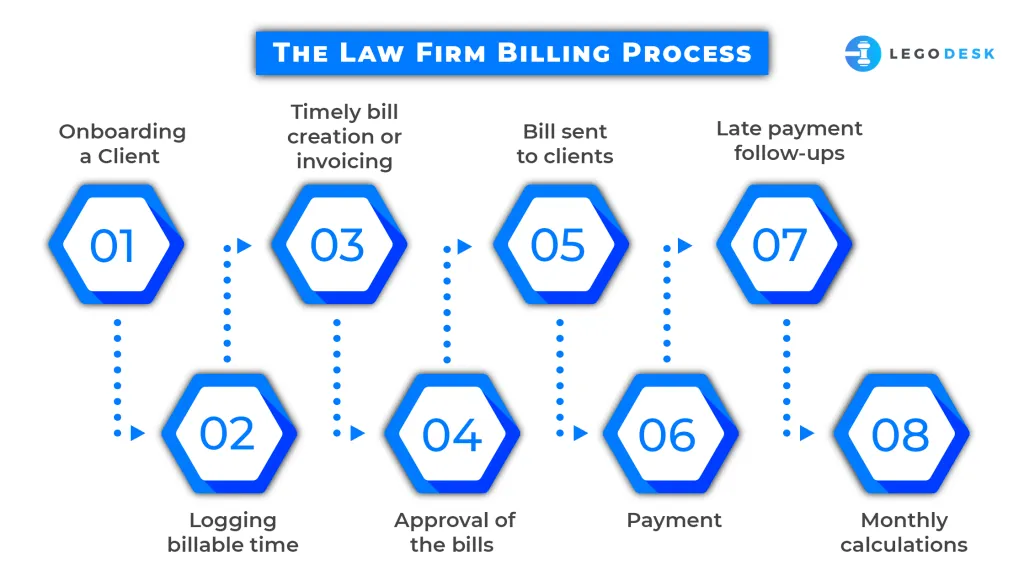
Source: LegoDesk
Common challenges include:
- tracking billable hours accurately
- managing various client payment plans and online payments
- keeping up with the complex requirements of legal billing standards such as LEDES and UTBMS
- handling trust accounting, generating invoice templates or prebills, and dealing with late payments
Attorney billing software comes to the rescue by addressing these challenges head-on.
Imagine having a tool that automatically tracks your billable hours and expenses in real-time, ensuring that nothing falls through the cracks. With sophisticated time tracking and timekeeping features, legal professionals can effortlessly log billable hours and generate precise time entries. This leads to accurate invoicing, which reduces disputes and speeds up the payment process.
Moreover, legal practice management software like Smokeball offers seamless integration with tools like QuickBooks Online and LawPay, streamlining the entire billing process from invoicing to payment processing. It simplifies trust accounting, making sure that your IOLTA accounts are always accurate and compliant.
By automating these tedious tasks, billing software frees up valuable time for lawyers to focus on their clients and cases, rather than getting bogged down by administrative work.
Features to Look for in Attorney Billing Software
Finding the right attorney billing software is like assembling the dream team for your law practice—each feature plays a vital role in your success.
So, what should you look for when choosing the perfect billing companion?
- Time Tracking That Works as Hard as You Do: Say goodbye to the days of manually jotting down billable hours. Look for software with automated time-tracking capabilities that seamlessly integrate with your daily tasks. This could come in handy when you’re drafting briefs, attending court hearings, or shooting off emails to clients.
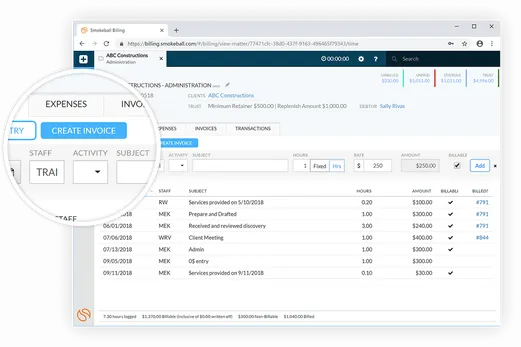
- Invoice Generation Made Easy: Who has time to fuss over creating invoices from scratch? Opt for billing software that simplifies the invoice generation process. From customizable invoice templates to automatic generation based on your time entries, the ideal software should have you covered. Bonus points if it offers LEDES billing and supports flat fees, retainer billing, and payment plans.
- Smooth Payment Processing: Getting paid should never be a hassle. Look for software that offers seamless payment processing, allowing your clients to settle their bills with just a few clicks. Whether it’s credit card payments, e-checks, or trust account transfers, your billing software should support various payment methods while ensuring the security of sensitive financial data.
- User-Friendly Interface: Look for attorney billing software with a user-friendly interface that makes it easy for everyone in your firm to use. Intuitive dashboards, simple navigation, and clear instructions ensure that even the least tech-savvy team members can jump right in and start billing like the pros.
- Top-Tier-Level Security: Your clients and accounts receivables trust you with their sensitive information, so your billing software should offer ironclad security measures. Look for cloud-based software that employs industry-standard encryption protocols, data backup procedures, and multi-factor authentication to keep your data safe from prying eyes and cyber threats.
By choosing a legal management solution with the right combination of features, you can take your billing process from chaotic to carefree in no time and boost your profitability.
Top Attorney Billing Software Solutions: A Comparative Overview
Let’s take a closer look at some of the best legal billing software in the client billing arena for you to consider.
1. Smokeball
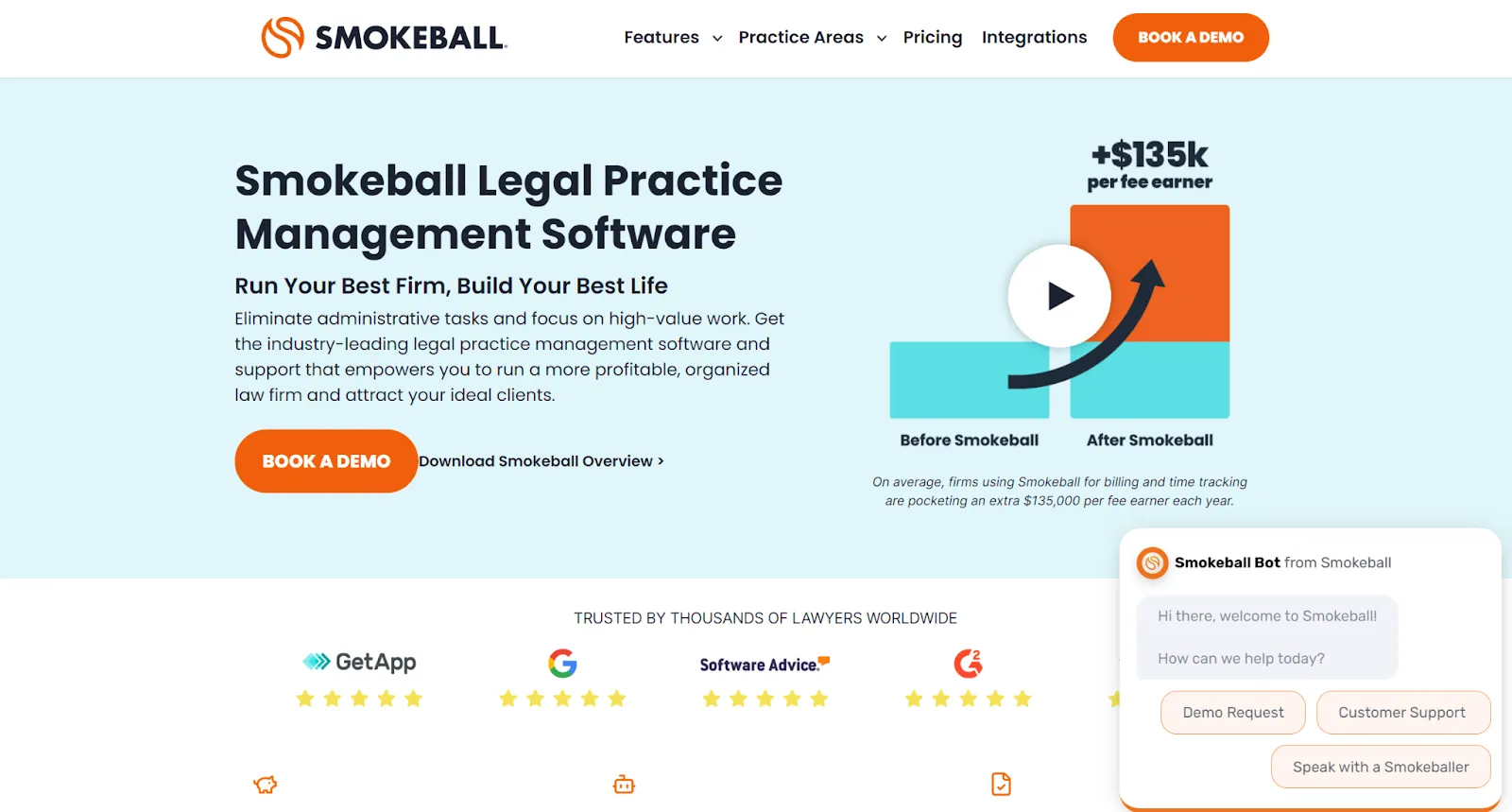
Known for its focus on automation and real-time activity tracking, Smokeball is a game-changer for law firms seeking efficiency. With seamless integrations and AI-powered tools, Smokeball streamlines billing processes, freeing up valuable time for legal professionals to focus on their clients and cases.
2. Clio Manage
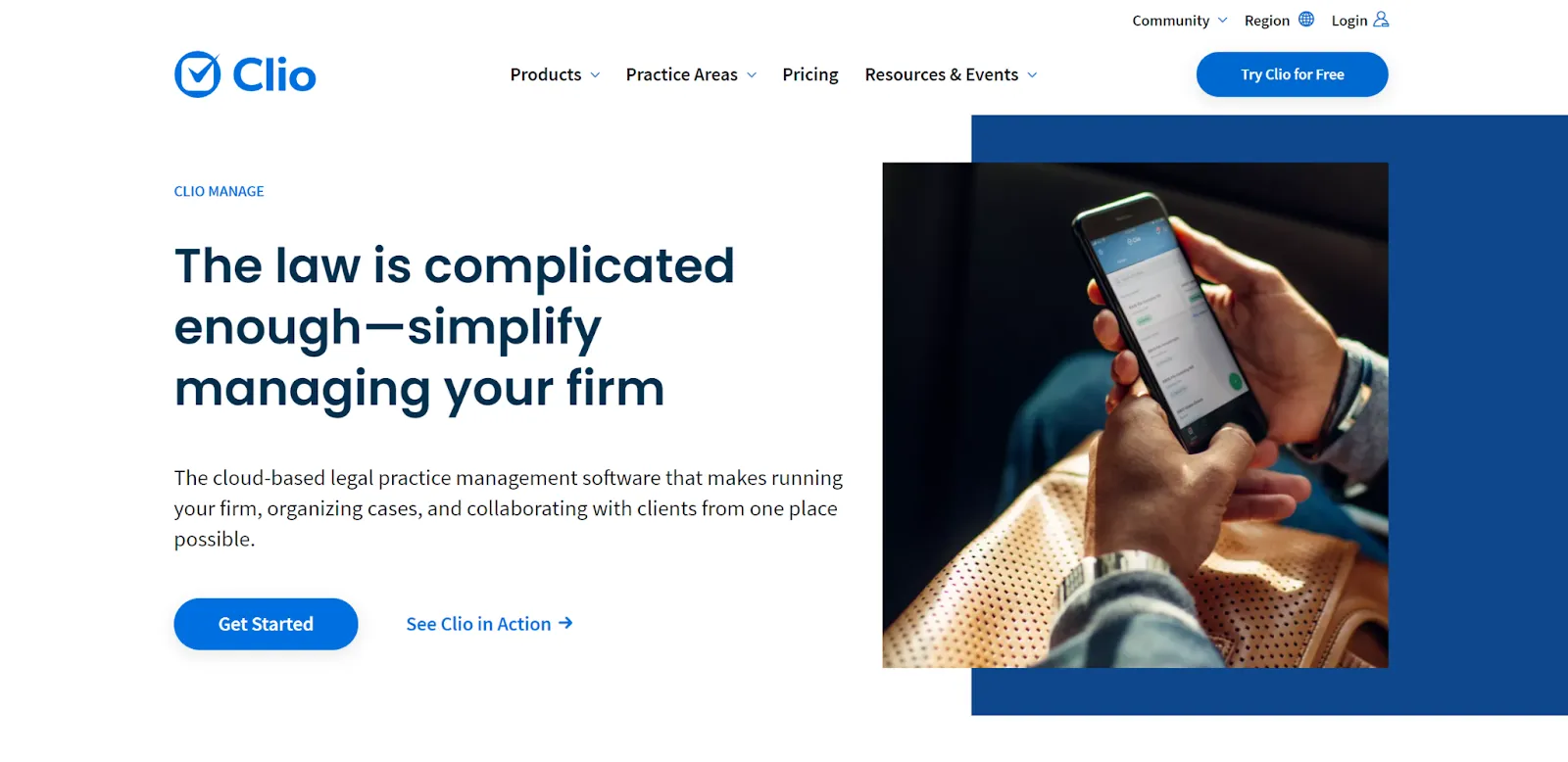
As a comprehensive management tool, Clio offers an array of features tailored to the needs of legal professionals. From time tracking to document management and client communication, Clio is a one-stop solution for small law firms and others of all sizes, depending on the firm’s needs. With extensive integrations, including QuickBooks Online and LawPay, Clio Manage ensures seamless workflow integration.
3. TimeSolv

Efficiency is the name of the game with TimeSolv. This software excels in time tracking and budget management, allowing law firms to monitor their billable hours and expenses with ease. With its intuitive interface and robust reporting capabilities, TimeSolv is a favorite among legal professionals and small businesses looking to streamline their billing processes.
4. Bill4Time

Flexibility is key with Bill4Time, which offers a range of billing options suitable for various legal fields. Whether you’re billing by the hour, on a contingency basis, or using flat fees, Bill4Time has you covered. It offers customizable invoice templates for firms of all sizes and an intuitive billing system, making billing a breeze for legal professionals.
Evaluating Software: What Works Best for Your Firm
Choosing the right software for your law firm is a bit like solving a legal puzzle—you need to carefully assess your needs and weigh your options. Here are some tips to help you navigate the process and find the perfect fit for your practice:
- Assess Your Practice’s Needs: Before diving into the world of software evaluations, take a step back and assess the unique needs of your practice. Consider factors such as the size of your firm, your practice area, and the specific challenges you face in your day-to-day operations.
- Cost vs. Value: While cost is undoubtedly an important factor, it's essential to consider the value that a software solution brings to your firm. If your software vendor requires you to spend on additional vendors and integrations to build a complete platform to run your firm, it’s more cost-effective in the long run to choose a single vendor that offers all the necessary features to enhance your firm's efficiency.
- Scalability: As your firm grows, so too should your software. Choose a solution that can grow with you, offering scalability and flexibility to adapt to your changing needs. Whether you're a solo practitioner or a large firm, scalability is key to ensuring that your software remains relevant and effective.
- Customer Support: When it comes to software, prompt and reliable customer support can make all the difference. Look for a provider that offers responsive customer support with knowledgeable representatives who are available to assist you whenever you need help.
- Specific Billing Features: Whether you’re a litigation firm in need of robust document management capabilities or a transactional practice looking for seamless billing and invoicing tools, make sure the software you choose aligns with your specific needs.
Integration with Other Legal Tools
You need to have software that supports integrations.
This is essential because legal professionals rely on various tools to manage their practices, from document management systems to timekeeping software and accounting platforms. When these tools can communicate with each other seamlessly, it streamlines workflows and ensures data consistency across all aspects of your practice.
For example, imagine drafting a document in your document management system, having that time automatically recorded and then generating an invoice in a few clicks—all without having to manually input data or switch between multiple applications.
That’s the power of integration.
By eliminating duplicate data entry and automating repetitive tasks, integrated software solutions save you time and reduce the risk of errors.
Some examples of integrations that can streamline workflows and improve data consistency include:
- Integrations between document management systems and billing software such as Smokeball, allow you to easily track time and billable hours and expenses associated with specific client matters.
- Integration between timekeeping software like TimeSolv and accounting software like QuickBooks Online, ensuring that all billable time is accurately recorded and invoiced.
- Integration between case management software facilitates the seamless exchange of case-related documents and information.
Smokeball is the Best Choice for Attorney Billing Software
When it comes to attorney billing software, Smokeball stands head and shoulders above the competition.
From advanced time tracking and document automation to seamless Office365 integrations, Smokeball offers a suite of features that make billing a breeze.
We also acknowledge that innovation is key to staying ahead of the curve. Smokeball embraces this ethos, constantly evolving and adapting to meet the ever-changing needs of legal professionals.
By offering integrated billing solutions that combine billing, document management, and client communication, Smokeball empowers law firms like yours to achieve sustainable growth and client satisfaction.
Ready to revolutionize your billing process and take your practice to the next level?
It’s time to give Smokeball a try.
Don't settle for outdated, disjointed solutions—make the switch to Smokeball and experience the difference for yourself.
Learn more about Smokeball document management for law firms:
Book Your Free Demo
Ready to see how Smokeball client intake software helps you Run Your Best Firm? Schedule your free demo!