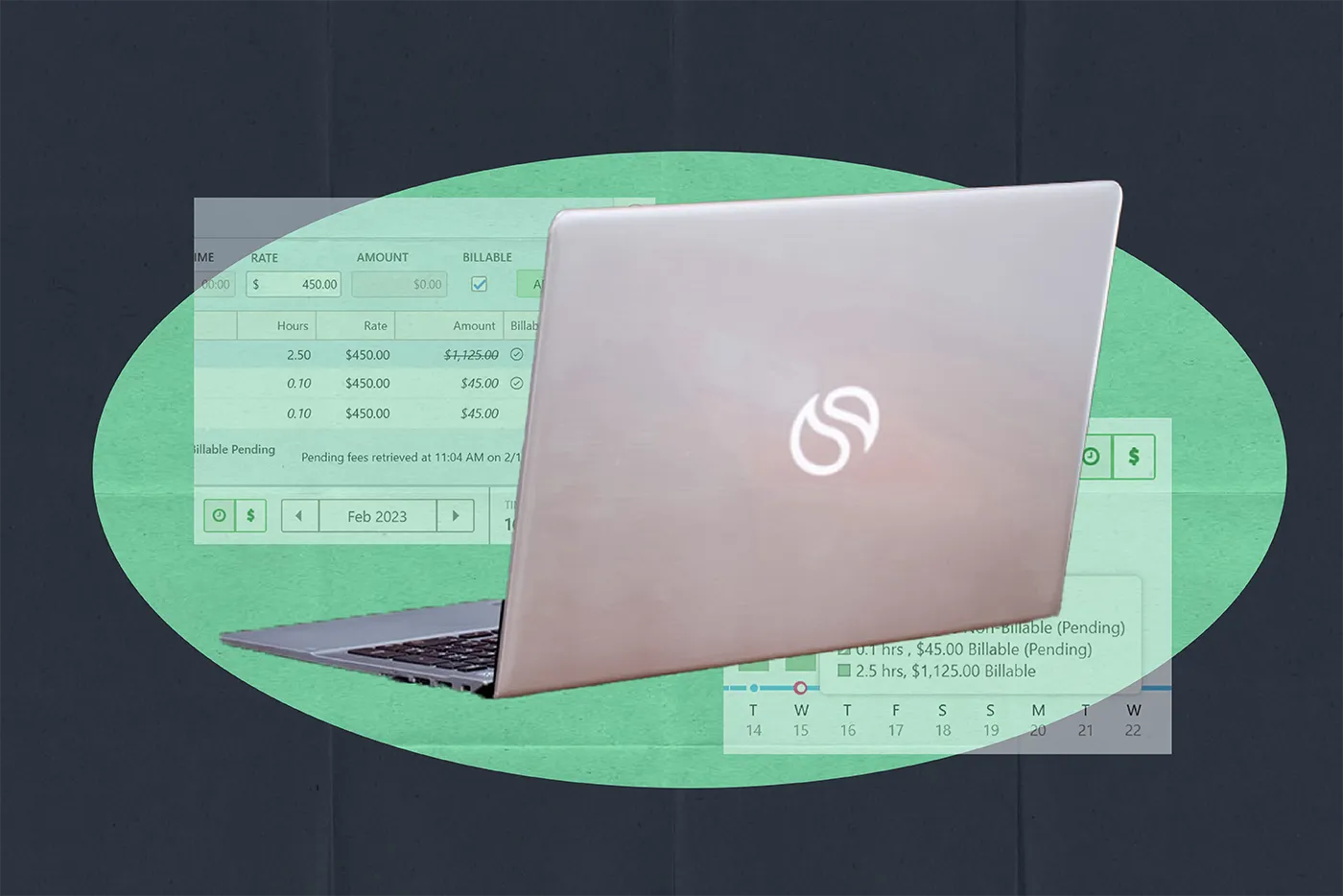Six Steps to Better Legal Document Management
Written by
|
October 16, 2024
Written by Smokeball
|
October 16, 2024

Written by Jordan Turk
|
October 16, 2024
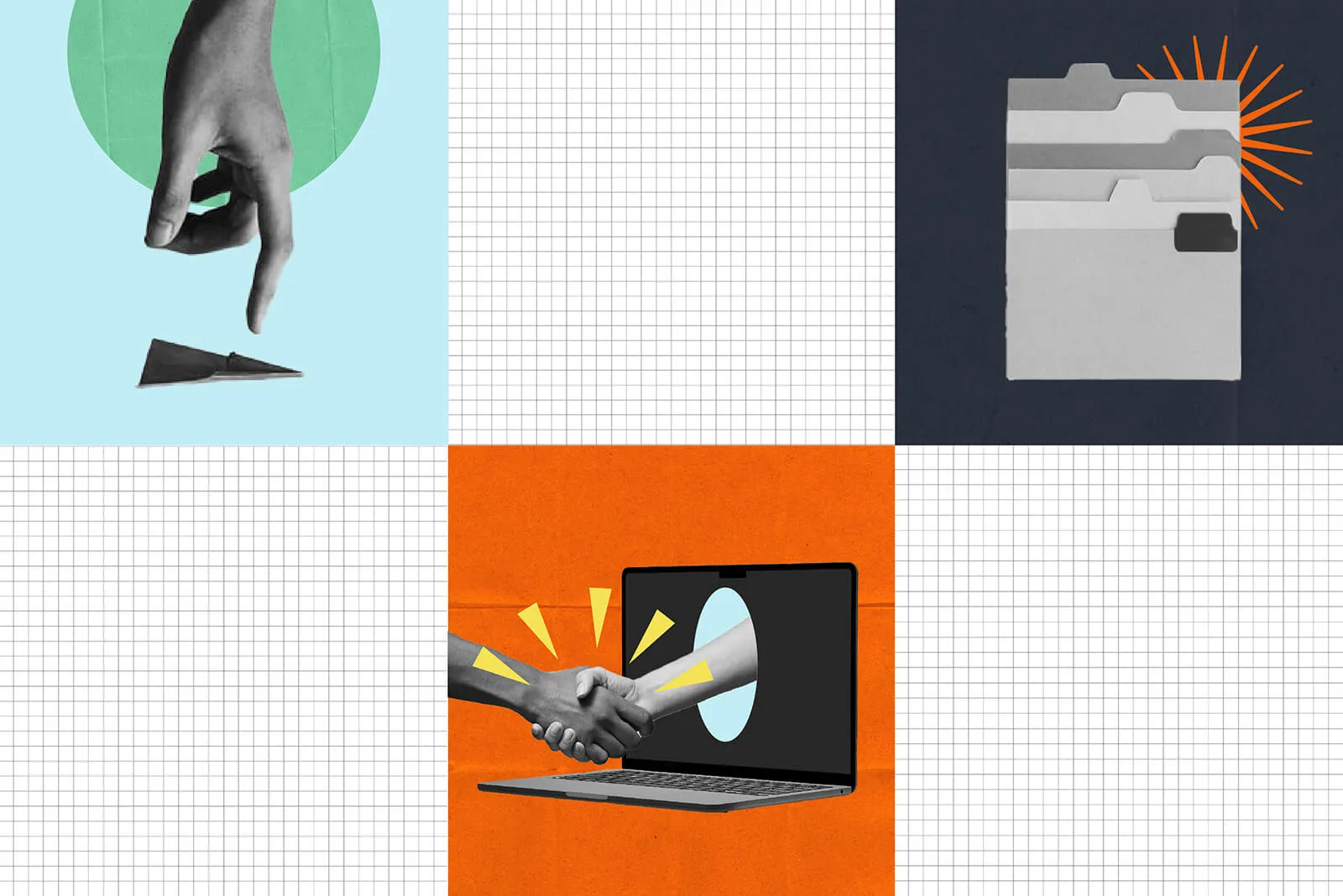
In today’s busy world, legal professionals face the challenge of finding great document management solutions for even the most organized small law firm. With digital copies, hard copies, and multiple document versions floating around, it can be tough to access documents when you need them. And when you’re copying and pasting client details across countless forms, things get even more complicated.
But unfortunately, document creation isn’t going anywhere. It may be time-consuming and tedious, but it’s an important step in winning cases, keeping clients happy, and communicating effectively across the firm.
The good news is that streamlining legal document management doesn’t have to be a headache anymore. With the right tools and legal document management solutions, you can enhance your law firm’s functionality and streamline your entire process to go paperless and share documents digitally.
Here are six ways your law firm can build better document management solutions today.
Before & After Implementing Legal Document Automation
Legal document management software makes a significant difference. Legal professionals can now work with real-time access and control over documents, eliminating inefficiencies.
What is legal document management?
When law firms create contracts, motions, letters, and other documents, it can easily take up many of their billable hours if done manually. Legal document management software with automation tools provides plug and play capabilities that were once unheard of.
By using legal document management solutions, lawyers can input client data and generate the correct documents automatically. In its simplest form, document management software uses templates and data fields to quickly produce customized legal documents tailored to each client’s needs.
Check out Smokeball’s Best Document Automation Tips
A step-by-step guide to improving your legal document management systems
Follow these steps that ensure comprehensive document management for law firms.
Step 1 – Identify the documents that your firm uses regularly
The first step to solving any problem is understanding it better. To improve your document management system, start by identifying which docs your firm uses frequently. If you’re a personal injury firm, maybe it’s liability waivers. Or if you’re a family law firm, perhaps child support filings. Legal professionals across all practice areas use key documents daily or weekly. Prioritize these.
Gather your team, and ask them to share the docs they use most. Compile these into an organized list, noting their frequency of use, who completes them, and what steps are involved.
Step 2 – Make digital document templates
Now that you’ve identified key documents, it’s time to create templates. This step will save time, reduce errors, and improve version control. With legal document management solutions, you can ensure document versions remain updated across the board.
This is a crucial step to streamline your document creation process moving forward. It will give your entire law firm a standardized starting place when they’re filling out forms, reducing errors and saving everyone hundreds of hours.
Create or update your templates for all of the documents you outlined in step one. Go through each one with a fine-toothed comb: is your law firm’s contact information listed correctly? Is the language current? Is the design and formatting standard across all of your templates?
Ensure that each template is checked for accurate information, standard formatting, and metadata consistency. Store the templates in a shared folder where they are accessible and ready for use by your entire firm.
Pro Tip: With Smokeball, creating document templates is easy, thanks to Microsoft Word integrations, a library of over 20,000 legal documents, and customizable templates. We’ll help your team stay organized and focus on what really matters: your clients.
Step 3 – Empower your clients to sign documents digitally
Today, signing documents digitally is as common as ordering food from your phone. Firms that don’t offer secure document signing options risk losing clients. Tools like DocuSign allow for real-time client service without needing to meet in person.
Digital document signing is secure and confidential and helps lawyers speed up their document workflows without having to meet in person. Make sure your templates are compatible with digital signing tools, so clients can sign documents on any device securely and confidentially.
Pro Tip: Smokeball integrates with DocuSign for seamless document management and digital signatures. You can automatically fill out forms with the correct case details, review and send them to clients for e-signatures, and store signed documents right on our platform. Learn more about Smokeball’s integration with DocuSign.
Step 4 – Create a centralized legal document storage system
Once you’ve got your digital template folder in place and have updated your client signature practices, it’s time to organize all of your existing case documents.
Although it might sound like a big task upfront, it’s worth the time and effort you’ll save in the long run.
Organize all your existing case files by creating a centralized storage system. Sort files into Dropbox, Google Drive, or another secure legal document management solution. Make subfolders for each client, including sensitive information, contact details, and signed forms.
Once you’ve reviewed all of your documents, check your email, too. File away any important communications you’ve had with each client, so it’s handy throughout the case.
Lastly, ensure team members have the right permissions to access or edit files through user-friendly interfaces. That way, they’ll know exactly where to go for information whenever a client calls. Your staff looks smarter, and your client gets the answers they need quickly—it’s a win-win.
Step 5 – Use Smokeball to keep everything in one place
Legal document storage described in Step 4 can be an overwhelming feat for many law firms. (And we don’t blame you!) That’s where Smokeball can step in to take the work out of legal document storage.
Smokeball’s legal document management solution integrates with the tools you already use (like Microsoft Word and Outlook) to store and manage documents efficiently. It also ensures your files are compliant with regulatory standards, promises data security, and protects against data breaches.
Designed specifically for small law firms, Smokeball offers secure document storage and access for your entire staff, no matter where they are or what device they’re using.
Want to save time and money? Read how legal document automation helps you do just that.
Step 6 – Standardize your legal document management process across your entire firm
Whether you’re tackling legal document management organization yourself or allowing Smokeball to do the work for you, develop a plan to get your entire law firm on the same page. Everyone from the office manager to your senior partners should use the same legal document management systems in the same way.
Consistency is key.
Whether you are organizing docs yourself or relying on Smokeball, develop a firm-wide process for managing documents. Make sure team members use the same management tools, templates, and secure document systems.
Giving your staff the structure they need to create, manage and organize documents the right way means they can better serve your clients—and win new business.
Watch “Automating Your Documents with Smokeball: If/Then/Else Statements”
Ready to automate your legal document management systems?
Tackling legal document management can feel like a chore, but with Smokeball, the process is seamless. Manage and store all your legal documents, maintain audit trails, and provide your team with easy access to what they need.
Learn more about how Smokeball’s cloud-based legal document management solution can transform your practice by offering key features like calendaring, email management, search capabilities, and case management software.
Find out how Smokeball can help your legal practice management be more efficient, reduce human error, and spend more time on what really matters: winning cases.
Learn more about how to manage and automate your legal documents with Smokeball today!
Learn more about Smokeball document management for law firms:
Book Your Free Demo
Ready to see how Smokeball client intake software helps you Run Your Best Firm? Schedule your free demo!