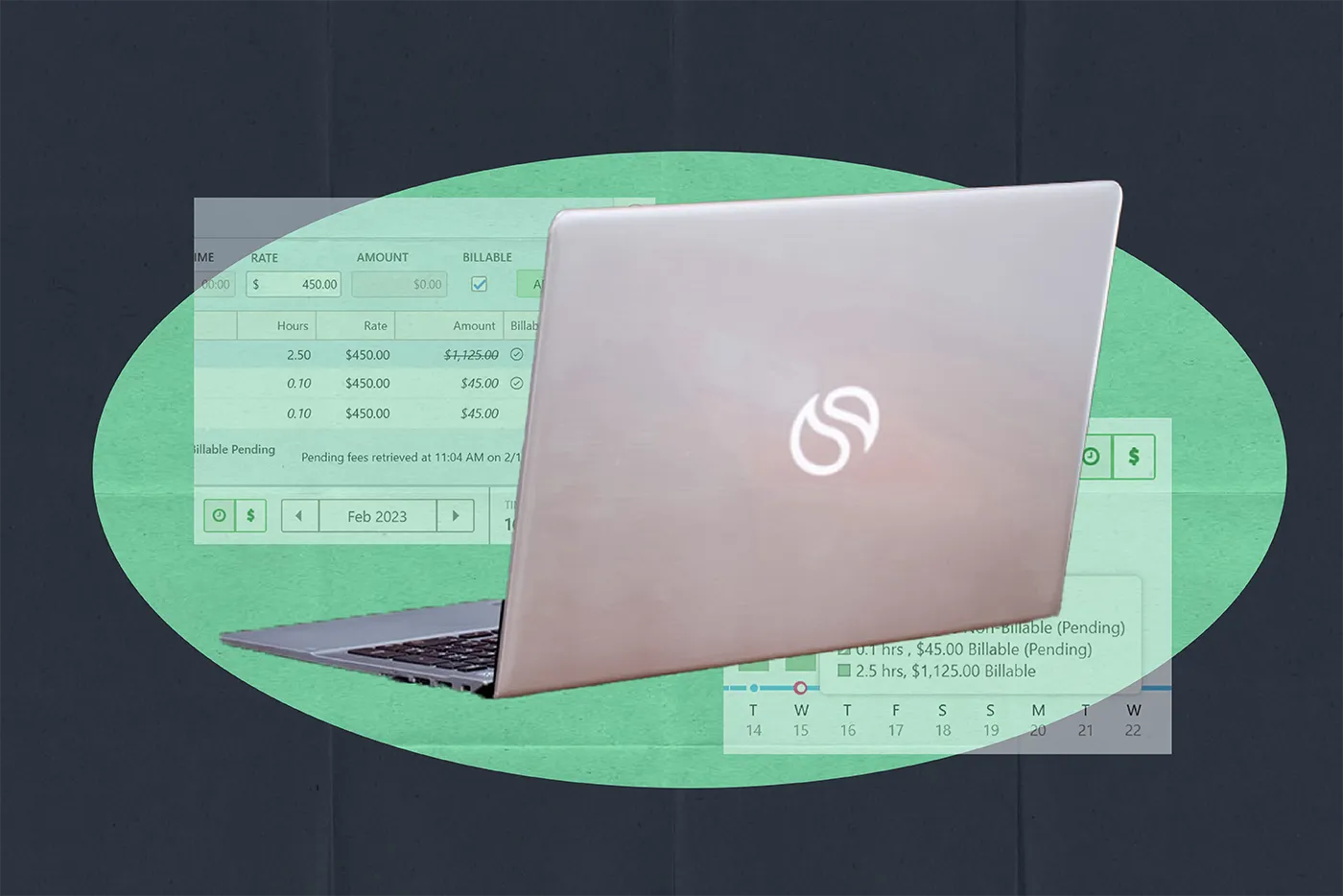If Your Firm Automatically Tracks Time, You Need Automatic Billing
Written by
|
December 28, 2022
Written by Smokeball
|
December 28, 2022

Written by Jordan Turk
|
December 28, 2022

You Automatically Track Your Time, Now Auto-Bill It
As a lawyer, you know the struggles of manually tracking and billing your time, so you adopted automatic time-tracking for your law firm, and it’s paid off, literally. No more painstakingly filling out timesheets and losing track of billable hours. But what about actually sending those invoices and keeping track of retainers?
Using legal billing software that automatically reflects your time-tracked billable hours, you can quickly work through your invoicing and accounting tasks each month. By billing clients with just a click, your team can get through invoicing fast. Plus, with automated retainer management, you’ll easily manage funds held in trust accounts.
Capture time directly in legal case management software
Time tracking is essential for any law practice. And while there are many different time tracking methods, automatically capturing time working directly in your legal case management software is the most accurate and straightforward option. Automated time tracking software for lawyers records the time you work in your case management software, Microsoft Word and Outlook. By automatically tracking your time in the background as you work, you can be sure that you’re capturing all of your billable hours down to the minute.
See the Top Eight Benefits of Automatic Lawyer Time-Tracking Software >>
Improve billing with automated legal time-tracking software
Law firm staff can automatically compile billing entries without requiring manual entry if you have integrated time and billing software for your firm. Because the software records all the time you’ve worked automatically, those details auto-populate an editable invoice, so there’s no chance of forgetting to bill for something or making a mistake in your records. With accurate records of your work, clients can see your work and the value of your services.
Setting up for successful auto-billing
Before importing your time data to your billing software and generating invoices quickly, you must ensure that your billing workflow handles auto-billing.
Learn if you have a Solo and Small Firm Billing Problem and how to fix it in this free eBook >>
Create consistency with a billing process
Two significant aspects of the billing process require consistency: timing and invoices. Your clients will appreciate knowing when the next invoice will come and what that will look like.
When it comes to timing, create a billing cycle that works with your team. Typically, law firms bill monthly, which means you send out invoices for the previous month’s work at the beginning of the month. Create a recurring monthly billing schedule so your team can quickly generate, review, and send out invoices each month.
As for what the invoices should look like, keep them consistent and easy to understand. Consider developing an invoice template that includes the essentials like your logo, the client’s info, services provided, the amount due, and your firm’s contact details. A template allows for customizations like pulling time entries from your case management software, applying discounts or write-offs, and detailing remaining retainer balances. That way, you can keep setting up invoices quickly and accurately each time.
Document and set up your legal billing workflows
Documenting and setting up your billing workflows is essential for the success of your business. Taking proactive steps to ensure that all team members know their roles, deadlines, and expectations can save time in the long run. As a first step, it’s helpful to document your legal team’s entire billing workflow process and share it with them. This documentation lets everyone know when tasks must be completed, minimizing potential timing discrepancies.
Using software to automate the billing process can significantly reduce the burden on staff to stay on track as they go through their duties. Setting up your company’s unique billing workflows ensures that staff doesn’t miss steps or become confused by the complexity of their respective tasks. With automated reminders and tasks, teams can be confident that they are handling all necessary steps on time, ultimately leading to successful billing outcomes.
Confirm your law firm’s billing policy reflects your process
Your law firm’s billing policy must reflect your billing process. Therefore, you should review and update your billing policy whenever you change your billing process.
When onboarding a new client or making changes to the policy, take the extra time to educate your clients by being transparent about any charges, clearly explaining the billing process, and promptly addressing any questions or concerns. By taking these measures, your clients will be informed and comfortable with your billing policy, reducing the risk of misunderstandings or disputes.
Read more about Better Billing from Anywhere: How Legal Billing Software Boosts Your Profitability, even when your staff is hybrid or remote!
Introduce the billing process to clients during onboarding
Set your firm up for billing success by having them ask clients about their preferred payment method. As previously reported, most people now prefer to pay with a credit or debit card. Your billing software should allow flexibility for your clients to pay you online, by credit card, or even set up payment plans. Accommodating your clients can reduce the time to payment, so you get paid faster.
Add any related billing contacts to your case management system during client onboarding. Make sure to ask if they have any special needs regarding billing, such as mailing a bill instead of emailing it. As a result of ironing out billing-related details for the matter at hand, you’ll be able to automate or streamline some key steps in your process.
Managing retainers automatically
Evergreen retainers are a type of retainer that automatically renews each month or at a specific limit. Evergreen retainers ensure your firm always has the money it needs to continue to work on the matter on behalf of your clients. Trust retainers are held in trust by the lawyer and only used as needed.
Because clients pay retainers in advance for legal services, you need to track how much remains available and when it’s depleted. Instead of counting hours against the retainer every day or week, legal billing software automatically tracks your retainers and lets you know how much is available and when it needs replenishment.
Paying invoices with retainers
When it comes to paying invoices, one of the biggest challenges can be keeping track of how much money you need to move from a trust account to an operating account. Any mismanagement or commingling of funds can have consequences like reprimands from your bar association, so lean on tools to help you keep track of these payments.
One way to stay on top of accounting is to pay invoices with retainers. This way, you can apply the retainers to the invoices in bulk and avoid having to keep track of separate payments. Plus, this can help you save time and ensure that all of your invoices are paid on time.
Aggregate payments in order of operations
Depending on your law firm’s needs, you can customize the order in which funds are taken from or paid to various accounts. For example, you can choose to have all payments made through a single account, or you can elect to have payments transferred between multiple accounts automatically.
You can also specify the order in which funds are taken from or paid to accounts such as credit, operating, and trust. In addition, you can determine how much money is transferred between accounts and when those transfers occur. By specifying the order of operations for aggregate payments, you can automate the transfer of funds so that your law firm always has the necessary funds available when they are needed.
Working with invoices in bulk
Auto-billing software can make generating, reviewing, and sending invoices super easy. The beauty of sophisticated billing software is that you can create invoices for many different matters with different clients at once, so you can quickly generate an entire month’s invoices with a click of a button.
If the legal billing software integrates with your legal time tracking software, it can pull your activity into the related matter and apply your rates. If your team reviews your time descriptions daily or weekly, it will make reviewing your invoices much more manageable.
The right legal billing software can make invoice review easy.
It can be time-consuming and tedious to review invoices one by one. Using legal billing software to generate batch invoices can reduce review time. The software should have the option to email invoices to the responsible attorney or bulk export them as PDFs for easy redlining.
During the invoice review process, the responsible attorneys should check their time entries and time descriptions and confirm that amounts are correct. If any changes need to be made or entries need to be marked as non-billable, attorneys can easily edit their time entries before finalizing and sending the invoices. This way, you can be sure that your law firm is billing for the correct amount of time.
Automating emails for invoices and payment reminders
Email automation can be a huge time saver, especially when sending out invoices and payment reminders. Rather than sending each email individually, you can set up an automated system that will do it all for you.
Your law firm can send a variety of template emails that will auto-populate fields with correlating data, like actual information from that client’s file or that particular matter, like:
- the client’s name
- the total amount due for that client
- the amount due for this invoice
- the due date
This way, you can skip needing to create each individual email.
Similarly, you can easily send out payment reminders in batches if you need to remind clients about outstanding payments. This is a time-saving way to ensure your clients stay on top of their dues.
Learn more about Smokeball’s Client Communication Portal >>
Save yourself time and start using automated law firm billing software
Time tracking is one of the essential aspects of legal practice management software. It lets you understand how your firm spends time, plan for the future, and get paid faster (without charging more). Integrating billing and time-tracking software will create consistency in your billing, make it easier to bulk bill and manage retainers, and allow you to aggregate payments.
Take Time Back with Smokeball Billing
Learn more about Smokeball document management for law firms:
Book Your Free Demo
Ready to see how Smokeball client intake software helps you Run Your Best Firm? Schedule your free demo!