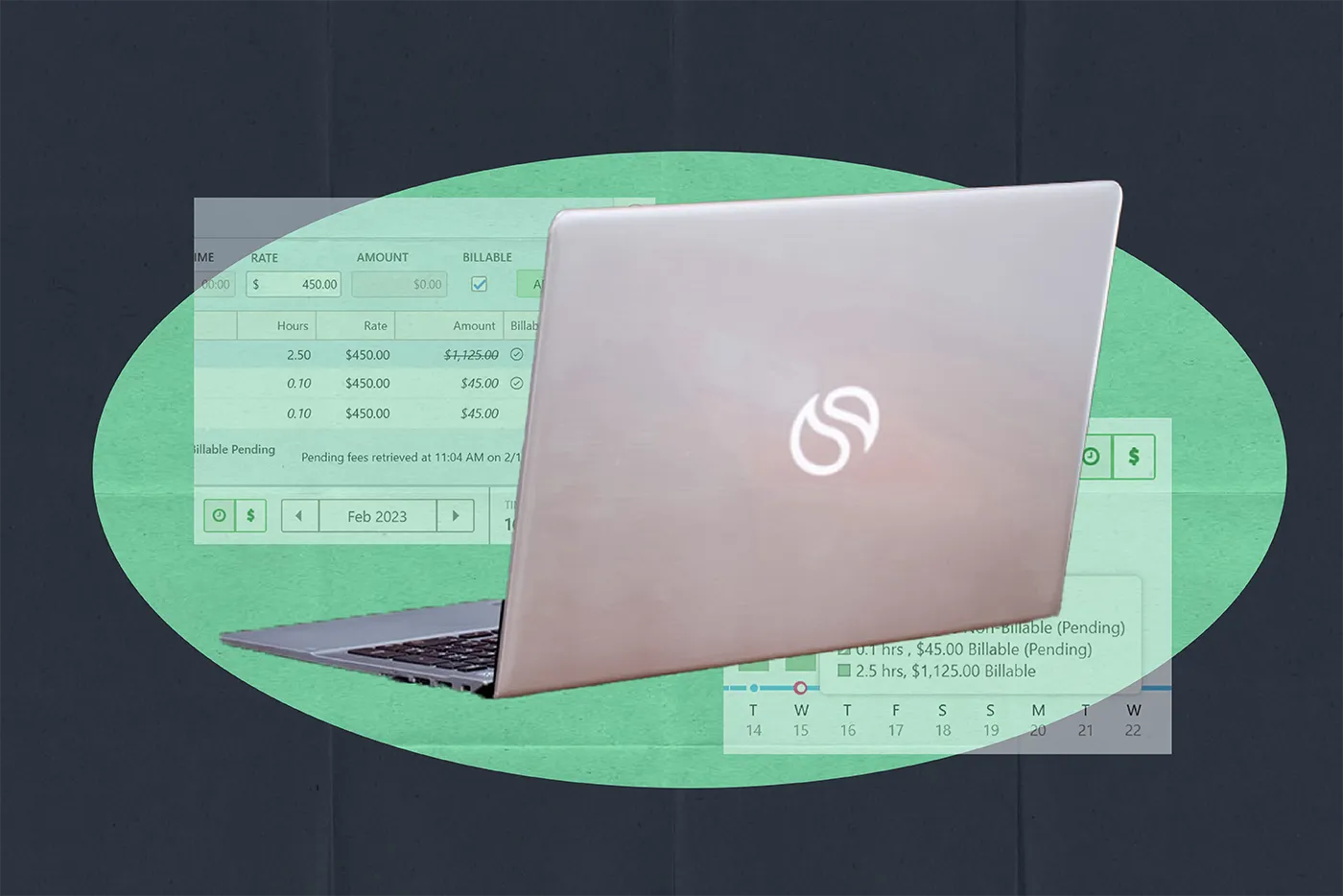Microsoft Outlook and Word Integration
Written by
|
January 24, 2018
Written by Smokeball
|
January 24, 2018

Written by Jordan Turk
|
January 24, 2018
Keeping up with disorganized client communication and generating documents can put a strain on your small law firm’s productivity. If you could cut these tasks from your to-do list entirely, it would be cause for celebration, would it not? Well with Smokeball, you can! Smokeball’s Microsoft Outlook and Word Integration can improve your firm’s workflow and add hours back into your week. Sound intriguing? If so, it’s time to sit back, relax and learn about Smokeball’s Office integration capabilities.
How it works
Microsoft Word integration with Smokeball allows your firm the ability to turn your existing documents and forms into fillable templates in Word– reducing the amount of time you spend generating documents. With all your clients important matter information already stored in Smokeball, the templates you created in Word will auto-populate based on details like name and gender, your firm can create detailed documents without the fear of errors or mistakes.
Smokeball’s Outlook integration ensures that every email you send is automatically sorted into the correct digital file–regardless of which firm member receives it. Firm-wide collaboration is also simplified with Smokeball as all staff members with access to Smokeball will be able to view all emails stored in Smokeball. With all your emails neatly stored in Smokeball, staff will feel empowered having access to all the emails they need when they need them.
Why it matters
Smokeball will act as your home base, bridging together Word and Outlook to streamline your most tedious work, like sending documents, creating new documents, and keeping track of client communications. Smokeball automatically files documents, tracks versions and saves emails in one place. The result? Saved time that you can now spend on your clients and actually executing your work instead of just managing it.
Learn more about Smokeball document management for law firms:
Book Your Free Demo
Ready to see how Smokeball client intake software helps you Run Your Best Firm? Schedule your free demo!