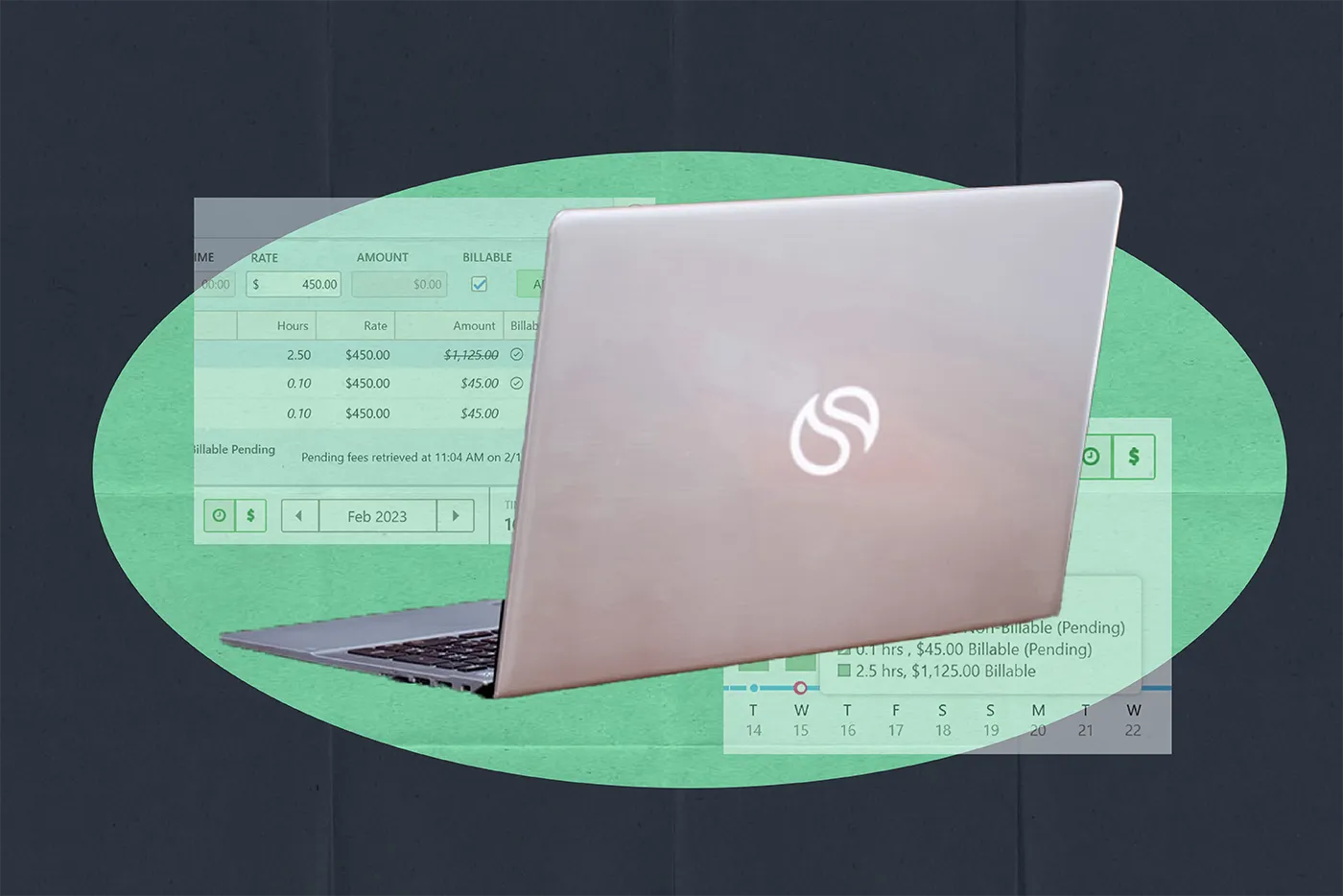What You Need to Know about QuickBooks for Lawyers
Written by
|
March 15, 2023
Written by Smokeball
|
March 15, 2023

Written by Jordan Turk
|
March 15, 2023

QuickBooks is a powerful accounting software program that helps law firms wrangle their billing issues, but because QuickBooks out-of-the-box isn’t an accounting solution specifically tailored to law firms, many lawyers believe that QuickBooks isn’t a good solution for their legal billing software needs.
However, Smokeball’s legal case management software uses QuickBooks integrations so that law firms get access to a full accounting system without needing to juggle multiple programs separately, making the combination of Smokeball and QuickBooks the perfect solution. Let’s take a look at how QuickBooks for attorney billing offers easily accessible accounting solutions for law firms.
Introducing QuickBooks for Lawyers
QuickBooks is the oldest and best-known accounting software for small to mid-sized businesses. Different versions include features like payment collection, payroll taxes, and expense tracking. However, it wasn’t designed for law firms and isn’t very useful unless it’s integrated with a cloud-based legal case management software.
When QuickBooks Online (the most robust version of the software) is integrated with Smokeball billing it creates a full accounting system that allows you to manage your back office and general ledger. With all your financials based in the cloud, they are easy to access, and your entire suite of financial capabilities is fully operational. QuickBooks Online for lawyers when paired with Smokeball is an excellent solution.
Using QuickBooks vs Legal Practice Management Software

If you’re using QuickBooks as a standalone application, the functionality of QuickBooks for lawyers is low without modifications. It doesn’t address the specific needs of law firms, so it is very cumbersome to use without customization. By itself, it’s not worth your time and money.
However, when you integrate QuickBooks into your legal practice management software such as Smokeball, QuickBooks is transformed into “QuickBooks Legal” and QuickBooks trust accounting for lawyers, allowing law firm billing departments to easily use the program. Here are just a few benefits of using QuickBooks integration with Smokeball:
- Track your firm’s money. Easily track retainers and invoices due for each client in QuickBooks for attorneys.
- Set your law firm rates. Set specific rates for each client and make other adjustments to your billing as QuickBooks for attorney billing offers maximum flexibility. Using Smokeball integrations for QuickBooks Online for lawyers, you can set flat and contingency fees easily.
- Import transactions. QuickBooks essentials for lawyers allows you to import transactions from your bank statement or other financial institutions.
Benefits of QuickBooks Integration with Smokeball
When QuickBooks is integrated with Smokeball case management software you get a wide range of benefits.
1. Run Reports
QuickBooks legal allows you to generate financial statements and share them with partners. Get information about your law firm’s cash flow, profit and loss, and more. Combined with Smokeball law firm insights reporting, you can have a complete picture of your firm’s financial health.
2. Create a Chart of Accounts
The standalone QuickBooks program doesn’t have a straightforward way of creating a chart of accounts. But creating a chart of accounts with QuickBooks trust accounting for lawyers is simple to do when it’s integrated into Smokeball. Easily create your chart of accounts and ensure it’s in compliance with your state’s Interest on Lawyers Trust Accounts (IOLTA). A chart of accounts with IOLTA is important because it:
- Prevents you from inadvertently overdrawing a client’s account.
- Offers double or triple authentication.
- Makes it easy to track individual client balances and the total balance for a bank account.
3. Security and Access
Smokeball with QuickBooks for attorney integration keeps your data secure while still giving you full access to client and case information from anywhere. Since your data is stored in the cloud, you won’t lose data if your computer drive becomes corrupted and you can review data even from your mobile phone.
4. Time Tracking

The standalone out-of-the-box version of QuickBooks doesn’t do a good job of tracking time for lawyers. This is why Smokeball’s automatic lawyer time-tracking software combined with QuickBooks for law firms is a better solution. Using QuickBooks for lawyers, you easily track the time of each associate according to which matter they worked on. You also easily measure the productivity of each associate and analyze changes over time.
5. Manage Workflows
When law firms are using QuickBooks as a standalone application there’s no automated way to track their workflow. Fortunately, QuickBooks legal makes it easy to track your associates’ tasks using Smokeball — see who did what and when. You can also assign tasks to members and add due dates. This makes billing and workflow management a seamless and integrated operation.
6. Scalable Solution
QuickBooks legal is a good choice for your legal billing software needs because it grows with your law firm. QuickBooks for lawyers, when integrated with Smokeball, remains easy to use no matter how small or large your law firm becomes. This scalable accounting solution for lawyers allows you to keep the same system as you grow and avoid the expense of purchasing a new program and retraining your staff on it.
7. Saves Time
When law firms use accounting systems that are not fully integrated into their case management software, they waste valuable time on correcting errors, double entry of data, and discovering and integrating system workarounds for software programs that weren’t made specifically for law firms. By using QuickBooks legal through Smokeball, law firms shave hours off the time they spend on legal billing issues and avoid errors.
8. Staff Buy-in
Sometimes when associates are forced to use accounting programs that don’t provide the full functionality they need, they will avoid engaging with the program. They may enter data late or forget. Or, they may make a lot of errors because they’re forced to enter data twice. By using a fully integrated QuickBooks for law firms with collaborative legal calendaring software, you’re more likely to get your associates to take advantage of the system because it serves their needs.
9. Constant Financial Monitoring

One of the great things about QuickBooks for lawyers is that it allows continuous monitoring of a law firm’s financial status. See if revenue has increased or decreased, and see how each associate is contributing to the financial goals of the firm at any time. This continuous monitoring of your law firm’s financial status allows you to make course corrections when necessary and make predictions about where you will land financially based on current data.
10. Simplified Tax Compliance
Since QuickBooks legally stores all of your financial matters in one place, it’s easy to find receipts and data for taxes. Using manual systems or multiple systems can make tax season unnecessarily stressful because you’re wasting time gathering data from multiple places. When you use QuickBooks for lawyers with Smokeball integration, you can easily grab the reports and receipts your need to remain in tax compliance.
11. Reduced Expenses
Accounting mistakes are expensive. When you make mistakes on client invoices, they get angry and may stop doing business with you. Searching for hours trying to find your billing information or receipts or the sheet of paper where you wrote your hours spent on a matter, results in loss of money and productivity for the law firm. An organized and fully functional accounting system for lawyers saves a law firm thousands of dollars a year.
QuickBooks for Lawyers: Boost Your Practice with Smokeball Integration Today!
QuickBooks for lawyers teamed with Smokeball integration saves your firm time and money, freeing you up to devote time to existing clients and potential clients. The combination of the best accounting program with the best case management system results in accuracy and efficiency. Stop managing your firm piecemeal with several different methods for accounting, time tracking, case management, and invoicing. Let Smokeball paired with QuickBooks do it all.
Find out more about QuickBooks as a Smokeball integration, schedule a free demo, and see why Smokeball is the #1 choice for small law firms looking to grow!
Learn more about Smokeball document management for law firms:
Book Your Free Demo
Ready to see how Smokeball client intake software helps you Run Your Best Firm? Schedule your free demo!